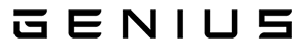Update 2.9.1 - July 2024
New Service Alert!
To Do Reminder service
Following feedback from our community we have developed the ‘To Do’ reminder service which is located in the new ‘My To Do’ menu at the top left (Note: this menu also includes Deals & Quotes).
The To Do system is a list of your To Do’s, Tasks and Checklist for the next 7 days. This easy to view format allows you to access your To Do’s right from this page to action them quickly.
You can also view your own To Do’s and switch views to see your whole companies To Do’s at the click of a button.
When you add a new Task or assign a Checklist to a person in an event Genius automatically creates a ‘To Do’ for you based on the dates you set.
If you miss any To Do’s (you don’t mark them as done or complete) Genius will display a button on the top left advising you that you have missed To Do’s to view. You can choose to show or hide missed To Do’s.
Please Note: This system requires a ‘Reminder Date’ to operate it and this is a new system will only work on Tasks and Checklist going forward from today. You can open old checklists and tasks and add the reminder date if you wish.
Give it a try!
We are working on a Video tutorial for this new system and that will be added as a link at the top of the ‘My Todo’ page as soon as it’s live.
Delayed Update (due to drop within the next 2-3 weeks)
Scheduled / Automation Part 1 (Scheduled Emails)
Here is a big one that many of you have been waiting for and this is a game changer in Genius.
Scheduled email allows you to set a schedule for when emails should be sent, Genius will then send these emails on the date and time that you have set.
To Do’s (as above) Joining Instructions, Invoice Payment Reminders, Surveys, Email templates and more can all be scheduled and automated in Genius.
Please Note: The scheduled emails is part 1 of a new scheduled and automated service that we are developing in Genius.
The second stage of this system will allow you to perform regular tasks automatically based on a schedule or other actions in Genius, so there is much more to come.
As this is a complex system we have run out of time to fully test this system before release, so we have chosen to delay release for a couple of weeks to allow us to fully test this system.
Checklists on Course Templates
We have added a feature which allows you to assign checklist to course templates.
These checklists will then be automatically added to all events that feature that course template.
To use this feature simply add the checklist to each course template and the 'Set as Default' status will be invoked.
You can always disable auto generation by clicking the checklist in the course template an unchecking the 'Sat as Default' box. You can always remove checklists from any event at any time.
We have also added the ability to edit who the checklist is assigned to in the event. You can also assign a checklist to both an Admin member and a Trainer if you need to.
Credit Notes
We have added a new section under ‘Invoices’ titled ‘Credit Notes’ and as you would expect this lists all of your credit notes.Renewal Reminders (Historical Qualifications)
We have added in the ability to select whether to send Renewal Reminder Emails or not when adding in historical qualifications.
Learner Qualifications Display updated
We have updated the way in which Events attended and Qualifications are displayed in the Learner record.
This is now more intuitive and offers more information.
Private Events – Places Booked Re-calculated
We have changed the way in which Genius displays places booked on Private Events.
For context on ‘Public Events’ Genius looks at the number of places in each order for that event, this is totalled up to calculate the number of places booked.
However for Private Events this calculation does not work, so if you set the Event to ‘Price per Event’ (next to the price on the event details page) Genius will then look at the number of Learners associated with the event rather than places booked as this makes more sense on Private Events.
Performance Update
We have mad important performance updates including optimising code.
We have also added in additional functionality to hide aspects that you may not use throughout Genius. This will help pages to load faster, as the more data that is displayed the longer the page will take to load.
For example: on the Event details page we have added options to hide Profit / Loss, Expenses, Checklists, Waiting List, Order and Invoice details and more. If you choose to hide any of this information the page will load more quickly. You can always revert back to viewing this info at any time.
We are constantly working on Genius to optimize code, as there are millions of lines of code this is a time consuming process, however we always want to improve your experience when using Genius as much as possible.
Customer Platform update
We have worked on the qualification area of the customer platform to make this more intuitive.
We now display the Attendance Register, Exam and Qualification wrapped in the Event. This makes finding information much quicker and simpler.
We have also added the ability for your customers to download and print their own certificates via the customer platform (so long as you set the ‘Show in Customer Platform’ status to yes) on the Qualification in Genius.
This can be used to stop the customer from viewing the Qualification and/or downloading their certificates.
Customers/Learners File Uploads / Sharing (subscription to File Sharing required).
Customers can now upload and share files with you via the Genius Customer Platform.
Please Note: This is disabled by default, so you will need to enable this in '‘'My Profile'’'.
All files uploaded by Customers/Learners are viewable by your team and the trainers of the Events that they attend.
Please contact us for Pricing if you are considering upgrading to use the file sharing platform.
Trainer Platform
We have made some significant updates to the Trainer platform.
All Checklists are now marked in RED and marked .Overdue'’' when they become overdue.
We have added Training Assignment Invites which are also now displayed in the Task lists right at the top. Your trainers can view and accept or decline Training assignments right from this page within the trainer platform.
Trainer File Uploads / Sharing (subscription to File Sharing required).
Trainers can now upload files using the File Sharing service.
Please Note: This is turned OFF by default. You can enable this is in each Trainers account under Trainer Platform access.
Please contact us for Pricing if you are considering upgrading to use the file sharing platform.
Bug Fix
We have updated the Website integration and the Customer Platform to feature a smart ‘Quantity’ menu when your customers are booking places on your events.
This menu calculates the number of places available and displays 1 to however many places are available (up to a maximum 10).
This prevents your customers from overbooking your events.
Changed the order of events in .Cancelled Events. from oldest first to newest first.
Fixed a bug which showed loss on the event if the break even number was a fraction over the number of orders.
Your Suggestions
Please Note: The majority of these updates were suggested by you, our community, so if you have any suggestions that you feel will improve Genius please let us know. Email us at Support@GeniusTMS.co.uk